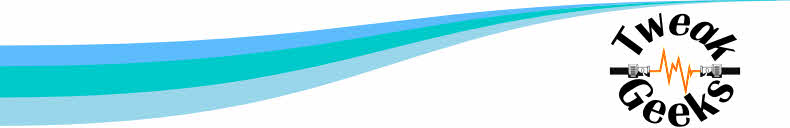
Spam has become such an aggravation, that many clients say they are prepared to change their
ISP Mail to get away from it .
According to research from analyst house Gartner, when people are given a choice between two ISPs, with the same cost, if one is better at stopping spam,
over 50% would switch to that E-Mail Provider.
Peoples attitudes toward their current ISPs' anti-spam efforts show a mixed reaction, with just 7 per cent of those saying their ISP was extremely good at blocking spam, and over three times as many - 23 per cent - saying
their ISP didn't block any spam at all.
Approximately one in three households said that
three-quarters of their email was spam.
An English study showed that
Children Received an Average of 1.3 Pornographic E-Mails Each Day.
(Source April 2007 http://www.prnewswire.co.uk/cgi/news/release?id=121013.)
The study is outdated but it showed that things are getting out of hand.
You are probably getting a lot more spam now, and so are the kids.
Time to take action, but who is spamming who?
Spammers steal, swap, or buy lists of e-mail addresses, and add them to their list of people who have responded to spam or free offers. Spammers also build their own lists using special software that rapidly generates millions of random e-mail addresses from well-known providers, such as MSN, Yahoo, SBC, and others, and then sends messages to these addresses. Invalid e-mail accounts return e-mail to the sender, so the software records which e-mail addresses are active and which are not.
Could the Spammer be YOU?
Spammers may be using your computer to send unsolicited, and possibly offensive, e-mail for their products and services. Spammers use Zombie home computers to send bulk e-mails by the millions. Computer security experts estimate that as much as 30 percent of all spam is relayed by compromised computers located in homes, and controlled remotely. According to the Federal Trade Commission (FTC), it can be very difficult to tell if a spammer has installed hidden software on your computer, and you could face serious problems. Your Internet Service Provider (ISP) may prevent you from sending any e-mail at all until a virus, Trojan, or spyware, is removed, and the treatment could be a complicated, time-consuming process. There is not foolproof way that a compromised computer can be cleaned. After the computer has had the spyware removed there may be too many bullet holes left in the operating system, for it to work properly. This means, that the computer may have to have it’s entire operating system deleted, and reinstalled.
The Cost of Free,
is the loss of privacy, and exposure to a
greater risk of virus and spyware infections.
Users of Free-based products end up paying for their service with advertising bombardments. Many spammers harvest addresses from Web sites where people sign up for free offers, enter contests, free e-mail, free Web pages, free marketing, or free surveys. Harvesters may also use programs (known as Web Bots) that search for e-mail addresses anywhere they are posted, ( Internet white pages, job postings, newsgroups, message boards, chat rooms, and personal Web pages.)
“Phishing,” the spammers latest malware tool.
Phishing can be dangerous to your computer, your bank account, and your privacy. Spammers try to overwhelm you with offers (real or fake), or trick you into simply giving your money away. They pretend to be a company you trust, such as your bank, to entice you to reveal personal or financial information. Spammers have also been known to masquerade as charity organizations, especially in times of crisis. A “Phishing attack” consists of an e-mail pretending to be from a legitimate source. These scam artists want your bank account numbers, credit card numbers, account passwords, and your Social Security number. View any e-mail that asks for personal information with suspicion. Do not click the link in the suspicious e-mail. Simply contact the business directly that allegedly wants your information. In response to phishing intrusions, software companies are barely taking notice.
Choices are few, but the e-mail accounts obtained at Tweak-Geeks use anti-Phishing, anti-spam, and anti-virus technology.
To avoid Phishing, and prevent your computer from being taken over by spammers, Tweak-Geeks recommends.
1. Always use a Firewall.
2. Always use anti-virus software and keep it up to date.
3. Be sure your computer operating system and its applications are up to date.
4. Use anti-spyware software and keep it up to date.
5.Use multiple e-mail addresses, and don’t post the main one in news groups.
Plan to shut down or change the ones that attract a lot of spam.
6. Don’t sign up for anything that has a confusing privacy policy, especially if it is free.
(This is more important than it seems because adware is popular and legal.)
7. Use spam Filters with your e-mail client application. They are not perfect, but they can help.
8. Check your Sent Items folder for messages you did not send.
If your computer has been infected take action immediately.
9. If you have received a lot of Spam and Phishing E-Mails,
consider setting up a business or personal
10.Be cautious about opening any attachment or downloading any files from emails you receive.
Be suspicious of any email requesting personal information,
do not click on the link, and never give them any information.
11. Finally, this should go without saying,
Don’t buy anything from a spam e-mail, and be cautious about any free offers.
This should not have to be stated, but it’s not obvious to some people, especially children.
Stop Spam
If you get spam or email that you think is deceptive,
forward it to spam@uce.gov.
The FTC uses the spam stored in this database to pursue law enforcement actions against people who send deceptive email.
Tweak-Geeks
Box 412
Trenton MI. 48183
Tel: (734)-692-9500.
Box 412
Trenton MI. 48183
Tel: (734)-692-9500.
We Care About Your Privacy
It is our pledge that we will never give or sell any of your information used on this site. Please feel free to contact us for more information regarding this policy.
It is our pledge that we will never give or sell any of your information used on this site. Please feel free to contact us for more information regarding this policy.
Email us Now.
© Tweak-Geeks. All rights reserved.













