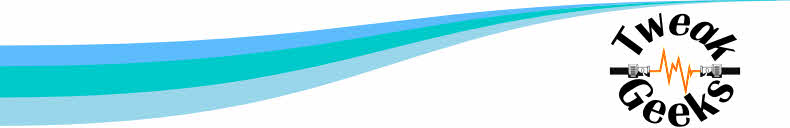
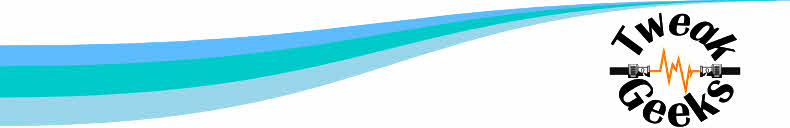
Planning to upgrade to Windows XP?
Check the system requirements first!
It is possible to upgrade from Windows 98,
but memory and processor requirements will leave the computer dragging.
It is much better to try upgrading an old computer to Windows 2000. If you start with the full OEM version and install it as a dual boot system you can always boot back to Windows 98 if you have to. Windows 98 and Windows NT will upgrade to Windows 2000, Windows ME will not. Windows ME and 98 will upgrade to Windows XP or Windows XP Home.
Windows NT and 2000 will only upgrade to Windows XP Pro.
Critical Preventive Maintenance.
Always be prepared with Startup Disks and a Full System Backup. The backup should be fairly recent. A properly planned Disaster Recovery Plan always requires incremental and/or full backups. The importance of this is easily demonstrated by Windows 98. Microsoft no longer supports it. Think how hard it would be to reinstall Windows from scratch, go find all the driver files, and then try to get all the critical updates. Good Luck! And that’s exactly what it is going to take, if you don’t have a complete back up.
Now look at the plentitude of XP critical software and driver updates. Service Pack 2 makes it much easier, but, again. How much time would it take to rebuild your XP computer? Would you know where to get the latest software updates, drivers, and patches for your computer, and all of your non-Microsoft apps?
(You might make an estimate in days.)
Always be prepared with Startup Disks and a Full System Backup. The backup should be fairly recent. A properly planned Disaster Recovery Plan always requires incremental and/or full backups. The importance of this is easily demonstrated by Windows 98. Microsoft no longer supports it. Think how hard it would be to reinstall Windows from scratch, go find all the driver files, and then try to get all the critical updates. Good Luck! And that’s exactly what it is going to take, if you don’t have a complete back up.
Now look at the plentitude of XP critical software and driver updates. Service Pack 2 makes it much easier, but, again. How much time would it take to rebuild your XP computer? Would you know where to get the latest software updates, drivers, and patches for your computer, and all of your non-Microsoft apps?
(You might make an estimate in days.)
From the
Easy Geek page
Mar 2002-Dec 2003
Easy Geek page
Mar 2002-Dec 2003
Should You Consider Upgrading to XP?
Many Radio and TV Computer shows falsely advise that most problems will disappear if you upgrade to Windows XP. We hear about this almost every week. (Are you hearing us Tech TV, Kim Komando and WJR Internet Advisor?) The advice is well intended. Unfortunately, it’s not that simple. Unless you are running Windows 2000 now, you will probably be unable to upgrade. If you are running Windows 98, don’t even consider it! If you are using Windows NT4 it might be possible, with a processor, main board, RAM, and hard drive upgrades. What they should say is
“Maybe its time to buy a new computer!”
Right now there are many really good deals available. You should also remember, that if you upgrade your computer, you should also upgrade your software. The need for new software is actually one of the major reasons for upgrading. So! If you would have trouble running a new operating system on an old computer, you would really have trouble, running new software and a new operating system on an old computer.
An easy way to upgrade, is not to replace everything in your old computer,
just replace your old computer. We have seen barebones kits with processors as low as $169.99. You basically take the hard drive out of the old computer, and install it in the new computer. This may create a problem with licensing, because if you change the motherboard you are supposed to get a new license. Avoid that problem by buying Windows XP Professional Upgrade if you have Win2k or NT4, or XP Home for Win9X. Since its an upgrade, be sure to back up the entire hard drive to an image, (CD, DVD, or another hard drive,) in case the hard drive goes out, or the upgrade flops. Now the main reason for doing this, (The Frugal way,) is that all your applications and sensitive data have are backed up and moved to your new computer!
WOW!
You don't have to reinstall applications, or worry about moving data!
More Expensive Computers are on the way.
Eventually, you may not have a choice, you just pay more.
The 64 Bit versus Multiple Processor “Shoot Out” is coming. Neither offers major benefits for small businesses. AMD’s new socket 939 and Intel’s socket 775 processors have raised the bar on computer performance. There are still some AMD Anthalon and Intel Celeron processors left, that provide good inexpensive alternatives.
Price breakthroughs in Serial ATA and RAID have made most hard drives obsolete. This means you can get some very good deals on highly efficient
Ultra ATA 100 drives that are 125 gigabytes or larger.
The Video Game Revolution is exploding. Doom3 was just released and Half-Life 2 is expected soon. You need a minimum ATI 9200 or nVidia 5200 to play. What was a $200.00 Video Card last year has been reduced to about $60.00. Now is the time to cash in! A Business won’t care about games, but requires very good video performance. Video Card manufacturers saw this coming and reduced inventories. There are not a lot of low price cards available, especially PCI. However, for a little more money you can get some extremely good video cards.
The slots on new computers are about to be replaced with PCI-Express. Computers with these new slots will debut shortly. This simply means your brand new cards will also be outdated. If you plan to move hardware, check the slots so you can be sure you get the right combination.
View Our Other Services Page and consider
contacting Tweak-Geeks for a Quote
on a Custom Built Server, Gaming Computer, or Workstation..
Many Radio and TV Computer shows falsely advise that most problems will disappear if you upgrade to Windows XP. We hear about this almost every week. (Are you hearing us Tech TV, Kim Komando and WJR Internet Advisor?) The advice is well intended. Unfortunately, it’s not that simple. Unless you are running Windows 2000 now, you will probably be unable to upgrade. If you are running Windows 98, don’t even consider it! If you are using Windows NT4 it might be possible, with a processor, main board, RAM, and hard drive upgrades. What they should say is
“Maybe its time to buy a new computer!”
Right now there are many really good deals available. You should also remember, that if you upgrade your computer, you should also upgrade your software. The need for new software is actually one of the major reasons for upgrading. So! If you would have trouble running a new operating system on an old computer, you would really have trouble, running new software and a new operating system on an old computer.
An easy way to upgrade, is not to replace everything in your old computer,
just replace your old computer. We have seen barebones kits with processors as low as $169.99. You basically take the hard drive out of the old computer, and install it in the new computer. This may create a problem with licensing, because if you change the motherboard you are supposed to get a new license. Avoid that problem by buying Windows XP Professional Upgrade if you have Win2k or NT4, or XP Home for Win9X. Since its an upgrade, be sure to back up the entire hard drive to an image, (CD, DVD, or another hard drive,) in case the hard drive goes out, or the upgrade flops. Now the main reason for doing this, (The Frugal way,) is that all your applications and sensitive data have are backed up and moved to your new computer!
WOW!
You don't have to reinstall applications, or worry about moving data!
More Expensive Computers are on the way.
Eventually, you may not have a choice, you just pay more.
The 64 Bit versus Multiple Processor “Shoot Out” is coming. Neither offers major benefits for small businesses. AMD’s new socket 939 and Intel’s socket 775 processors have raised the bar on computer performance. There are still some AMD Anthalon and Intel Celeron processors left, that provide good inexpensive alternatives.
Price breakthroughs in Serial ATA and RAID have made most hard drives obsolete. This means you can get some very good deals on highly efficient
Ultra ATA 100 drives that are 125 gigabytes or larger.
The Video Game Revolution is exploding. Doom3 was just released and Half-Life 2 is expected soon. You need a minimum ATI 9200 or nVidia 5200 to play. What was a $200.00 Video Card last year has been reduced to about $60.00. Now is the time to cash in! A Business won’t care about games, but requires very good video performance. Video Card manufacturers saw this coming and reduced inventories. There are not a lot of low price cards available, especially PCI. However, for a little more money you can get some extremely good video cards.
The slots on new computers are about to be replaced with PCI-Express. Computers with these new slots will debut shortly. This simply means your brand new cards will also be outdated. If you plan to move hardware, check the slots so you can be sure you get the right combination.
View Our Other Services Page and consider
contacting Tweak-Geeks for a Quote
on a Custom Built Server, Gaming Computer, or Workstation..
Tweak-Geeks
Box 412
Trenton MI. 48183
Tel: (734)-692-9500.
Box 412
Trenton MI. 48183
Tel: (734)-692-9500.
We Care About Your Privacy
It is our pledge that we will never give or sell any of your information used on this site. Please feel free to contact us for more information regarding this policy.
It is our pledge that we will never give or sell any of your information used on this site. Please feel free to contact us for more information regarding this policy.
Email us Now.
© Tweak-Geeks. All rights reserved.













