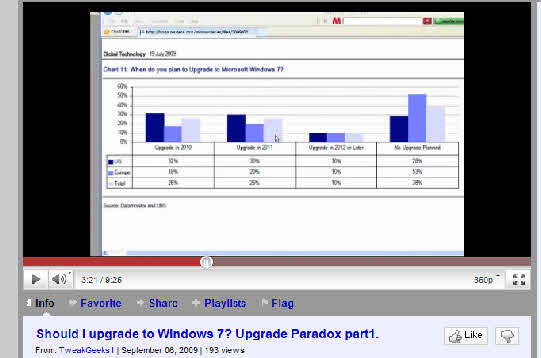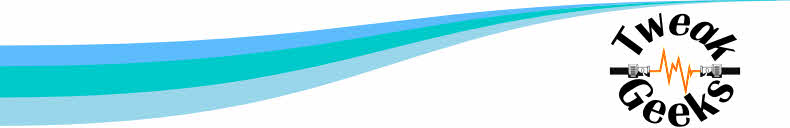

MCSA. MCP. CNA.
(Rants and Raves)
Forget about any “In Place” upgrades for Windows XP computers. (Ka-Boom.)
That’s the first part, then… Forget about any “In Place” upgrades for any operating systems prior to XP, you have to pay for the full license. And forget a lot of Vista upgrades, except for the exact matching Windows 7 versions. You do the anytime upgrade after the upgrade for that. (Ka-Boom2.)
Thirdly, Vista to Windows 7 “In Place” upgrades will be over complicated with, and without, Microsoft Office 2007, or if you have to meet SOX and other legal requirements. (Ka-Boom, Ka-Boom, Ka_Boom, Boom Boom.)
This is the point where all the Mac users all start laughing hysterically, and the network administrators run off to hide away from their little cubicles, behind locked steel doors. I would not be surprised to hear a national News Flash that all the lunatics have escaped the asylum, and are running the marketing department at Microsoft.
To add to all the fun and games, Apple has strategically released “Their” new operating system, and guess what? Since it moves incompatible software to its own folder, it installs flawlessly without a hitch. It’s also inexpensive. And guess what else? It even has an Email client with a “Set Up” assistant!
There is really only one logical reason that Microsoft has taken the “Clean Install” road to upgrades, and that is Hardware. In Microsoft’s defense I have to point out that we installed Windows 7 successfully on computers that would not run Vista. And if you thought wireless printers were cool, just wait, you’ll see that Windows 7 is set up to connect with hardware devices that aren’t even out yet. So, now all the hardware has to synch. Imagine, connecting your cell phone, your MP3 player, your video camera, your watch, and your new Ford Taurus all in one place. Then with a touch screen you don’t even need a keyboard. Wow!
After we installed Vista on some computers, it took months for the hardware manufacturers to get compatible drivers. Manufacturers don’t like having to redesign the drivers for older hardware, especially if they don’t sell it anymore. Microsoft took a lot of criticism for this, when it was actually the hardware manufactures fault. They were too busy “Milking XP” to spend anything on research. Even now, there are many printers, scanners, video cards and other hardware, which are barely running on Vista. They are running without some of the features that worked on XP.
There is another thing you can’t blame Microsoft for, and that is letting your IT infrastructure outsource your Windows support. All of a sudden, the corporate big shots can see where the money is not going, and they are going to be blamed for the oversight. The support people will be calling this “Poetic Justice”, but face it, this was going to happen sooner or later. Now, the corporations have created even more problems, because they will not even be able to get their experienced support people back. Would you go back to a corporation that laid you off, because the executives wanted to look good?
This problem is a lot worse than you can imagine. Let me give you an example. We have a local company that outsourced their network and Windows support. This company is proud that all their employees pass background checks, but they didn’t care about checking the outsourced company’s background. We found out, that the support was also outsourced again by the foreign company it was outsourced to.
Now the nightmare begins. It appears, (but we are not really sure,) that support was outsourced again to two other foreign companies. We are sure it was at least two. The network has been working all along, but no one can say how. And the Windows support which was paid for doesn’t even exist.
Does anybody see a problem here? Is it any wonder how five million credit card numbers are stolen every month? Does any corporate executive see how unfriendly governments got our Trade Secrets? Is the IT infrastructure going to blame Microsoft when all their customer information is stolen? I mean why not? After all, they will blame Microsoft when the Trans-Pacific deployment doesn’t work. Blaming Microsoft must sound good to the corporate executives too.
Now we have exposed the other (minor) reason for Microsoft to choose the “Clean Install” path, Security. I would like to grab a few corporate presidents and ask them, “How much software has been left on their personal computers by competing foreign support companies?” You know they don’t even have a clue. Then I would ask how many “Bullet Holes” have been left by all the viruses and Trojans over the past few years of use? And how many “Drive by Shootings” did they get when they were at some of those web sites they should not have been at. It’s probably a good thing that they don’t know. If they did, they would probably be running around frantically waving their hands in the air, screaming “We’re all gonna die!”
Your company is going to ask the same question you are. “Should we upgrade to Windows 7?” They are going to see better performance, a great new Taskbar, Aero Peek, Aero Snap, Jump Lists, Quick Launch Shortcuts, SOAP based native code, Solid State Drives, XP Mode, Action Center, Touch monitors, Branch Cache, handwriting recognition, virtual hard disks, multi-core processors, multiple graphic card support, Clear Type Tuning, Open XML XPS features, and they are going to say yes. Let’s just hope your IT department doesn’t send you a bunch of DVDs, instructions about “migsetup.exe,” and nice little note to “Have a Nice Day.”
In addition, you are going to see the XP upgrades are working out better than many of the Vista upgrades did. The reason is that, Windows 7 manages memory much better than Vista. You won’t want to be left out. The difference between Vista and Windows 7, is greater, than the difference between Windows 2000 and Windows XP. If you are running XP right now it is probably going to be fairly easy to run Windows 7. You may have to spend a little on memory, and maybe a new hard drive and video card. The cost is insignificant compared to buying a new machine.
The bigger issues are: “What about all my applications?” “What if I am running XP?” “What about all of my data and Email?” That’s the big problem. Except for identical versions of Vista, you will have to perform a “Clean Install,” and then reinstall all of your applications. This means you are going to have to get all the installation keys for your applications and back up all of your data. It is also going to take some time and planning.
This series of videos will show you what you need to know when you upgrade. By bringing out the bad news first, you are going to be able to anticipate what you will have to do in order to have a successful and happy upgrade. You will need to check five things on your computer, the processor, memory, video, hard drive space, and cooling. We will also be showing you how to use some free tools in order to get all that information.
Window 7 is absolutely a giant leap from Vista and anything you are expecting. Windows 7 is pushing out connectivity to everything imaginable, allowing you to free yourself from your desk and office. If you can hear it, watch it, touch it, save to it, or talk to it, Windows 7 will be connecting to it. So stay tuned to Tweak-Geeks.
Kevin. Galvin
Should I upgrade to Windows 7?
We are at the beginning of a new video series about how to upgrade to Windows 7. They will be release on You Tube and one of our new web sites soon.
Now the title is very important, because there is going to be a lot of information out there on why people in general should, or should not upgrade to Windows 7. The marketing information is already stepping things up at a feverish rate.
This set of videos is going beyond all that. You are going to learn how to find specific information about your particular computer and circumstances, which will help you to make an intelligent decision.
Now remember that… You want to make an intelligent decision, and that decision will probably become “How should I upgrade to Windows 7 ? ”
Now comes the hard part. As an educator, I can tell you that there are times when it
is difficult to tell certain things to some people. As a consultant and a system integrator, the same thing is also true. People get all hyped up on the good stuff and don’t want to hear about any of the bad stuff.
In dealing with that, this is going to be the big cyanide pill for a lot of people, and some organizations. So, here it comes. You will probably have to reinstall all of your favorite applications, migrate your data, and some applications will not be compatible.
This is the “Windows 7 Paradox,” which is a proposition that contradicts itself. The reason people want to upgrade their computer, is to keep all their applications and data. A lot of people are not going to be able to reinstall every application that is on their computer, or to migrate any data. Businesses are going to have the same problems on a much greater scale.
It is our pledge that we will never give or sell any of your information used on this site. Please feel free to contact us for more information regarding this policy.
Box412
Trenton MI. 48183
Tel: (734)-692-9500.
Follow the discussion on the TweakGeeks1 YouTube Channel !
© Tweak-Geeks. All rights reserved.